
🤩 How to choose the best sublimation paper for professional results
🤩 How to choose the best sublimation paper for professional results

Did you know that sublimation paper can make a difference? Many people make the mistake of choosing any paper, without considering key factors such as the type of printer, ink, or final substrate.
With so many options available, it's normal to have questions: which paper works best with my printer? What weight do I need? Which is ideal for textiles and which for rigid materials? In this post, we help you understand the differences.
What is sublimation and why is paper key?
The sublimation process is a technique where a printed design is transferred to an object (mugs, T-shirts, etc.) using heat and pressure. The paper acts as a temporary support: it holds the ink and releases it when pressed. Choosing the right paper is important because:
✔ Defines the sharpness of the design✔ Affects the absorption and release of ink✔ Influences drying and prevents smudging✔ Can reduce costs if you choose the right one for your project, as it will prevent errors

Before choosing sublimation paper
THE PRINTER
Select the sublimation printer according to the size of the products you are going to customise:
- Small format (A4 or A3): Ideal for items such as mugs, puzzles, or t-shirts
- Medium/large format (A2 or larger): Recommended for larger productions or large textiles
⚠️ Attention! Do not use converted office printers. They may cause clogging issues and poor quality.
THE INKS
Choose only special sublimation inks of good quality. This directly affects the colour, sharpness, and durability of the result.
- Use only sublimation inks
- Colour profile: Each ink requires specific adjustments in the software.
- Do not reuse cartridges with different inks, as it may cause blockages.


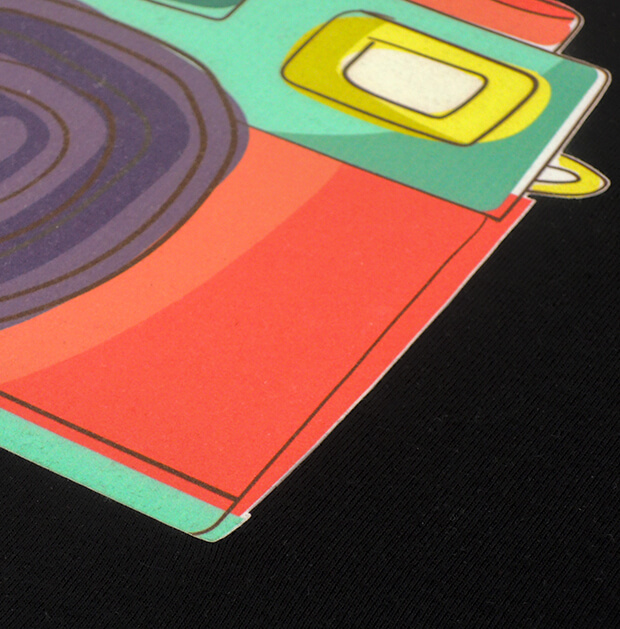
Comparison: the best sublimation papers
Choosing the right sublimation paper can seem complicated, but if you are clear on these three things, you'll have it sorted:
- What type of printer do you use? (desktop, large format, Epson, Sawgrass…)
- What type of ink do you use? (brand, compatibility, colour profile…)
- Are you going to sublimate on rigid materials, textiles, or both?
Once answered, you can check the weight, format (sheets or roll), and special properties of each paper. To help you make the best decision, we provide this comparison table:
| Product | Format | Grammage | Recommended use | Advantages | Ideal for |
|---|---|---|---|---|---|
| Brildor High Quality | Sheets and Roll | 120 g/m² | Textile and rigid | High sharpness, good ink release, fast drying | Customisers seeking superior quality across all media |
| Brildor 120 | Sheets and Roll | 120 g/m² | Rigid (mugs, plaques, etc.) | Great ink absorption, excellent transfer | Users who work on hard surfaces with high colour demands |
| Brildor 100 | Sheets and Roll | 100 g/m² | Textiles and rigid materials | Balance between quick drying and definition | Entrepreneurs who seek versatility and good performance in everything. |
| TexPrint DT Light | Sheets and Roll | 105 g/m² | Textiles and flat surfaces | Ultra-fast drying, prevents bleeding, good definition | Average production with desktop printers (Sawgrass, adapted Epson) |
| TexPrint DTR Heavy | Only Leaves | 120 g/m² | Rigid and delicate surfaces | More rigid paper, reduces wrinkles and deformations | Fine work where maximum stability in ironing is needed |
| TexPrint TT (adhesive) | Single Roll | 92 g/m² | Elastic or challenging textiles (lycra, technical fabrics) | Adhesive, prevents movement and shadows during the transfer. | Technical textiles, sports t-shirts, leggings, etc. |
| Brildor Textile | Single Roll | 85 g/m² | Large-scale textile sublimation | Low weight, easy handling, good transfer with lower definition | Mass production in textiles where efficiency is paramount |
| Epson DS | Sheets and Roll | 105 g/m² | Textiles and rigid materials | Optimised for Epson, colour fidelity and sharpness | Users with Epson printers seeking full compatibility |
Important notes on the use of sublimation paper
⚠️ The printed colours will appear different until pressed:
- It is normal to see differences in hue between the print and the final result.
- Initially more muted tones
- The true intensity appears after thermal transfer.
🙅♂️ Avoid leaving untransferred prints for many days. If you do, protect them from dust and moisture.
🔥 Use heat tape to secure the paper and prevent movement that may cause shadows.
💨 Remove the paper only once the object has cooled down. If you do it while hot, it may continue to transfer ink and spoil the result.
💡 Remember that it only works on polyester surfaces or those coated with this material. Fabrics must contain at least 60% polyester. For cotton, alternatives are available:
Choosing the right paper will make a difference in your results. We hope this guide has helped you see it more clearly.
If any questions or concerns arise, please feel free to share them with us by leaving a comment. Our team will be delighted to provide you with answers and assistance. You can also directly contact our Customer Service Department for additional help.
Remember that on our social media, we daily publish a wealth of ideas, offers, and the latest news related to various personalisation techniques. To stay updated with everything, follow us on Instagram and TikTok. And don't forget to subscribe to our YouTube channel to keep learning with us!
WE WANT TO KNOW WHAT YOU THINK








You may also like