
🗒️Guide to leaving your DTF printer in stop mode
🗒️Guide to leaving your DTF printer in stop mode

If you own a DTF printer and need to leave it idle for the summer, Christmas or vacations, it is important to take the right precautions. DTF ink, especially white ink, can solidify and cause damage to the printhead.
Do you want to know the necessary steps to safely leave your DTF machine in extended shutdown mode? Let's see it!
Preparations for prolonged shutdown
Before you begin the steps to leave your DTF machine in extended shutdown mode, make sure you have the following items on hand:
- ColorBoost cleaning and maintenance liquid.
- Refillable cartridges (which usually come as part of your ColorBoost equipment). If you have an L1800, you will need to purchase dampers.
- The cartridge guide (not necessary if you have an L1800).
- A clean syringe.
These elements are essential to perform the process safely and effectively.
Steps to follow to leave your DTF printer in extended shutdown mode
- Turn on the printer using the rear button, then press the power button to move the carriage to the center of the machine.
- Turn off the printer using the rear button again.
- Remove the dampers, which are the devices that control the flow of ink to the printhead, and place them in a bag.
- Remove the rubber plugs from empty cartridges intended for cleaning and maintenance.


- Inject the cleaning liquid, using the syringe, into the empty cartridges and replace the rubber stoppers.
- Place the cartridge guide on the carriage to facilitate cartridge installation.
- Open the vent plugs on the cartridges to allow air to enter.
- Close the bag containing the dampers and place it on the print head carriage. Secure it with tape to prevent it from moving or rubbing against the printer.
- Turn the machine back on and wait for the power button to stop flashing, indicating that it is ready for the next step.
- Remove the residual ink from the tube using the syringe. This step helps the cleaning fluid to penetrate the printhead.
- Now, perform a head cleaning. You can do this from your computer or by holding down the drop button for a few seconds. Repeat this process two more times.
- Finally, turn off the printer's front button and then disconnect the machine's main power supply.

Additional recommendations for the care of your printer
Once you have left your DTF machine in extended shutdown mode, here are some additional recommendations to keep it in good condition:
- Store your printer away from direct sunlight and excessive heat.
- Before reuse, shake the ink tanks to make sure they are well mixed.
- Perform a head cleaning before starting to print again.
- Verify that the recirculation pump, pipes and dampers are working properly.
- If necessary, replace any defective components to ensure optimum performance.
▶️How to turn off your DTF printer to go on holiday
We hope you have found these steps helpful in safely leaving your DTF machine in extended shutdown mode. Remember to follow these recommendations to protect the printhead and keep it in good condition.
If you have any questions or if we have left anything out, leave us a comment so we can help you. You can also contact our Customer Service department.
Remember to check our social media, where we post plenty of ideas, offers and news from all areas of personalisation. Follow us on Instagram and Facebook to make sure you don't miss anything. Don't forget to subscribe to this Blog and to our Youtube channel.
If you liked it, don't leave without leaving your five stars!
See you soon in a new post!
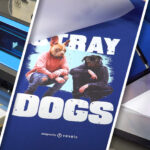 😎 How to avoid the 5 most common DTF printing errors
😎 How to avoid the 5 most common DTF printing errors 😱 DTF problems and their solutions
😱 DTF problems and their solutionsWE WANT TO KNOW WHAT YOU THINK

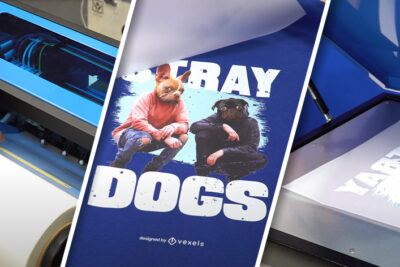


You may also like