
❌ Spots and Dots in Sublimation? Here's the Solution!
❌ Spots and Dots in Sublimation? Here's the Solution!

Every day we receive inquiries like: "White spots appear in my sublimations," "Coloured stains appear when I sublimate," "Why do coloured dots appear when I sublimate?"
These are quite common problems, so in this post, we will explain the possible causes and provide effective solutions to help you resolve them easily.
Always use high-quality materials
To achieve professional results in your sublimations, it is essential to use high-quality materials. Here we explain why each component is crucial:
- Sublimation Inks: Choose superior quality inks to achieve vibrant and intense colours, sharp outlines, and long-lasting durability in your prints.
- Sublimation Paper: The paper plays a crucial role in ink transfer. Low-quality paper can leave areas without ink, resulting in white spots and discoloured zones.
- Customisable Products: Ensure that the rigid products you are sublimating have a high-quality polyester coating to guarantee good ink adhesion and a uniform finish. For fabrics, check that they have a high polyester content to achieve maximum sharpness and intensity in colours.
Check the Condition of Your Printer
If dots appear in the design, it is necessary to check if the printer head is clogged. Sublimation inks are water-based, which can lead to drying and clogging of the printer head. If this happens, the appearance of dots, whether white or coloured, originates during the printing phase due to the printer.
To solve this problem, perform one or more printer head cleanings. Look for the specific instructions for your printer model and follow the steps recommended by the manufacturer. After each cleaning, do test prints until the dots completely disappear.
Clogged print heads can also cause "banding," which appears as horizontal lines or bands in the prints. This issue, along with other common sublimation problems like "ant trails," is discussed in detail in “The 5 Most Common Sublimation Problems.” We recommend reviewing it to get more information on how to solve these and other frequent issues in the sublimation process.

During the Pressing Process
If you have already checked the materials and the printer, but stains or coloured spots persist, the problem could be with your heat press. Make sure to check the temperature, pressure, and pressing time, as any discrepancy can affect the final result of your sublimations.
In sublimation, it is crucial to keep all your equipment clean to avoid colour issues. If proper measures are not taken, the platen of your heat press could be stained with sublimated ink from previous jobs, which can transfer to new sublimations. To prevent this, we recommend always using protective paper between the printed sublimation paper and the hot platen of the press. This will ensure that your sublimations are clean and free from unwanted stains.
It is also essential to ensure that the hot platen of the press distributes the temperature evenly. If some areas do not reach the proper temperature, the colour transfer to the object will not be successful. To check this, you can use a digital thermometer. If you find that the platen does not heat evenly, it may be necessary to change the heating element or, in some cases, replace the heat press entirely to ensure optimal results.
Always remember to follow the pressing parameters recommended by the manufacturer of the blank products. Each product has its own specifications due to its composition and characteristics. In our store Brildor, you will find all the necessary information about the appropriate pressing parameters in the product sheets. This will help you avoid problems and achieve the best possible results in your sublimations.
Additional Recommendations
- Textiles: Before sublimating, use a lint roller to remove dust and lint that can cause stains during pressing.
- Rigid Products: If you are sublimating mugs or tiles, preheat them in the press for 5-10 seconds, especially if they are cold due to environmental conditions.
- Sublimation Paper: Store the paper in a dry place protected from moisture, as damp paper can cause white spots in your sublimations.
We hope these guidelines help you identify and resolve issues with coloured spots and stains in your sublimations, ensuring flawless results in every project.
If you have any questions, feel free to leave us a comment. We are here to help you. In addition, you can contact our Customer Service team for more information or to resolve any concerns you may have.
Every day we publish on our social networks a lot of ideas, offers and news about different customization techniques. To make sure you don't miss anything, follow us on Instagram and Facebook. Oh, and don't forget to subscribe to this Blog and our YouTube channel to keep learning with us.
See you in the next post!
WE WANT TO KNOW WHAT YOU THINK
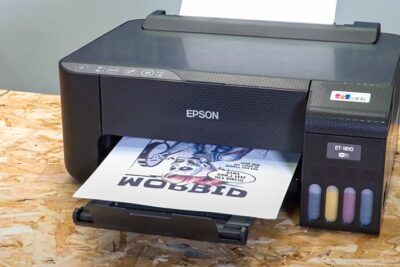


You may also like