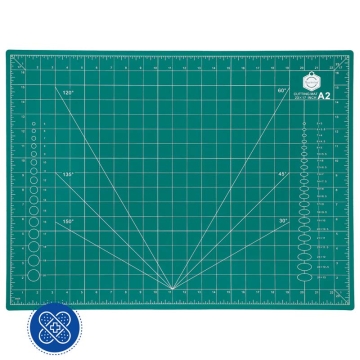Replacement Blade for Compass-Type Rotary Cutter - Pack of 6
Replacement Blade for Compass-Type Rotary Cutter - Pack of 6
Replacement blades for the now discontinued compass-shaped rotary cutter (Ref. 035358).
- Made of aluminium
- Dimensions: 24 x 4.1 mm