Screen Printing Squeegee Rubber - 5x25mm
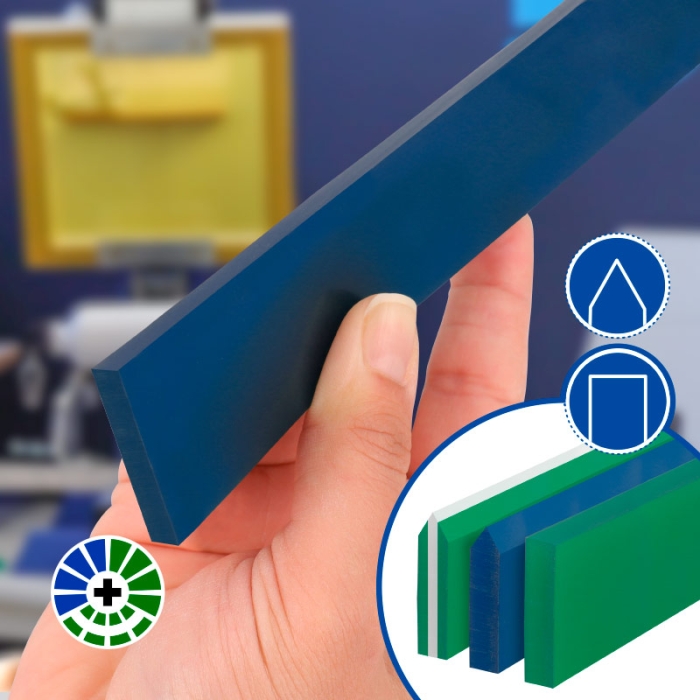
Screen Printing Squeegee Rubber - 5x25mm
High-quality polyurethane rubber for screen printing squeegees. Suitable for all types of squeegees, especially those of small size used in manual work.
- Available in hardness: 75, 75/90/75, and 85 shores A
- Profile options: straight (P0) or lance (P5)
- Squeegee with 5 mm thickness and 25 mm width

Related Products
More information about the 5x25mm squeegee rubber
INDEX
DESCRIPTION
- Replacement for screen printing squeegees or scrapers
- Offer great resistance to abrasion and chemical agents
- Available in three hardness levels:
- Green: semi-hard or medium => 75 shores A
- Green/white/green: triple layer semi-hard or medium => 75/90/75 shores A
- Blue: hard => 85 shores A
- In Related Products, you will find rubbers with a section of 9x50mm in a wide variety of hardness levels and profiles (Ref. 944570)
WHICH RUBBER TO CHOOSE?
STEP 1: Choose the hardness
Hardness is measured by the Shore A scale. We offer 3 durometers to suit the needs of screen printing: 75, 75/90/75, and 85.
- For tasks that do not require special effects, use the medium or semi-hard rubber (75 shores). It is also highly recommended for non-absorbent materials
- To achieve greater stability in passes that do not need details or special effects, opt for a triple layer rubber with medium hardness (75/90/75 shores). The central section of 90 shores provides rigidity and prevents bending, while the side edges of 75 shores facilitate movement over the screen printing screen
- If you wish to print designs that require greater precision such as details, fine lines, or small patterns, choose a hard rubber (85 shores). Due to its rigidity, it is also the most suitable for viscous inks like plastisols or UV
STEP 2: Choose the profile
The profile, edge, or blade is the angle of the rubber that determines the thickness of the ink layer and the definition of the image. A blunt or rounded edge allows more ink to pass through than a rectangular one.
- Choose a straight profile (P0) hard for printing on rigid and flat surfaces like paper, wood...
- If you wish to print on irregular or cylindrical surfaces, opt for the spearhead or double bevel (P5). It is also very useful for printing details or fine lines on textiles
MAINTENANCE RECOMMENDATIONS
- Frequently alternate the direction in which you use the rubber to extend its lifespan
- If it is to be stored for a long period, it is advisable to keep the rubber flat and not rolled up
- Keep it away from excessively hot or humid environments
| Ref. | 944277 |
|---|
Reviews
Share your opinion
It will only take a minute, and your opinion can help other customers.
Sign in to submit your review
Write a review
Rating
Add photos of your product (optional)
Sending review...
Error
Review sent Thank you for your interest!
Questions
No questions found for this product.
Be the first to ask a question!
Ask a question
Please complete the CAPTCHA
Submitting your question...
Error
Question Submitted Thank you for your interest!







